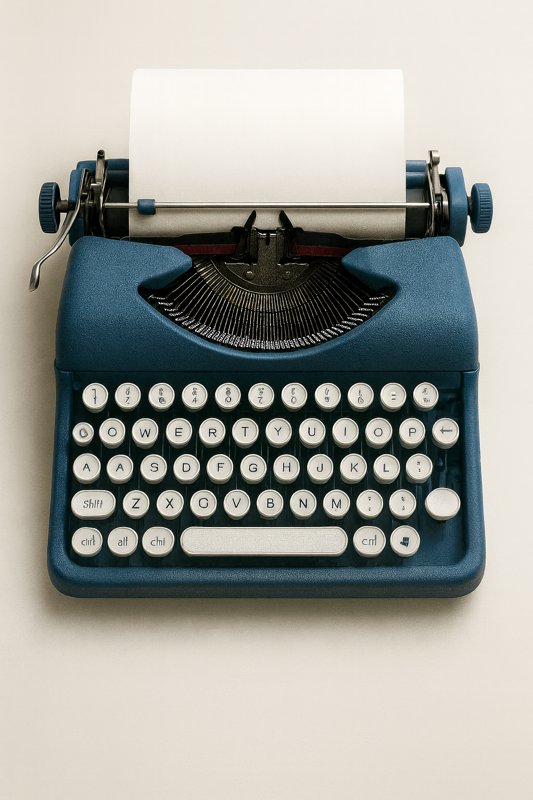When your hands are already on the keyboard it can be useful to know a few shortcuts so you don’t have to use the mouse. Here are a few useful keyboard combinations that you may find useful when using Windows
| Key Combination | Action |
| Ctrl + C | Copy selected text or items |
| Ctrl + X | Cut selected text or items |
| Ctrl + V | Paste selected text or items |
| Ctrl + Z | Undo the previous action |
| Ctrl + Y | Redo the last undone action |
| Ctrl + S | Save the current file |
| Ctrl + P | Print the current file or page |
| Ctrl + F | Find and search for text in the file |
| Ctrl + A | Select all text or items |
| Ctrl + N | Open a new file or window |
| Ctrl + O | Open an existing file or document |
| Ctrl + W | Close the current tab or window |
| Alt + F4 | Close the active tab or window |
| Alt + Tab | Switch between open windows |
| Ctrl + Alt + Del | Windows Menu (Lock, Switch User, Sign Out, Change Password, Task Manager) |
| Ctrl + Shift + Esc | Task Manager |
| PrtSc | Still image screen capture |
| Windows + D | Show or hide the Desktop |
| Windows + E | Open File Explorer |
| Windows + L | Lock the computer |
| Windows + Shift + S | Snipping Tool |
| F11 | Full screen toggle in web browser |
| Shift + Del | Permanently deletes the item |