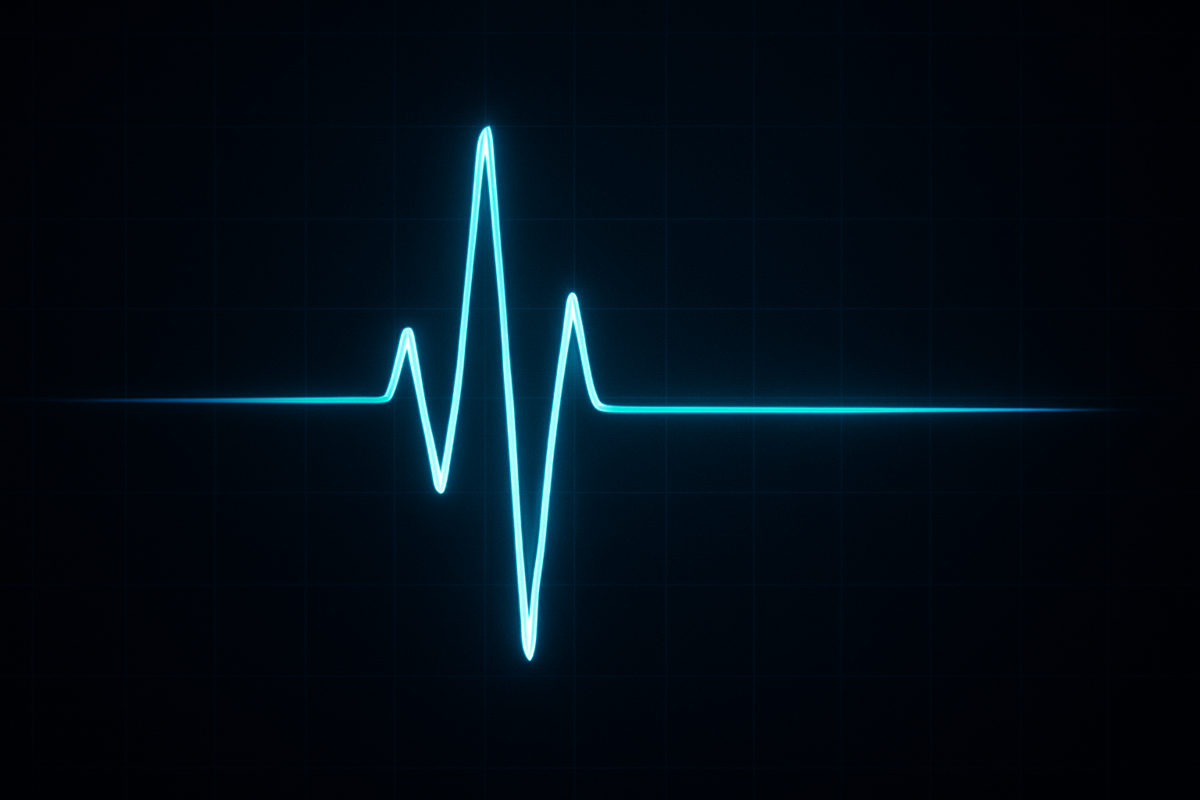Every modern business runs on technology — until it doesn’t
Whether it’s a server outage, a cyber attack, or an internet blackout, technical failures can bring operations to a halt. But they don’t have to. With the right preparation, your business can remain calm, capable, and in control.
Here’s a simple Business Continuity Checklist to help you respond with confidence when tech fails.
1. Know Your Critical Systems
Make a list of the systems, apps, and tools your business can’t function without. This might include:
- Internet connectivity
- Email and communication platforms
- Customer-facing systems (e.g., websites or booking tools)
- Data storage and access
- Key business software
This helps you prioritise your response and recovery.
2. Assign Internal Responsibility
Who’s the first responder when something breaks? Make sure you’ve clearly defined:
- A chain of communication
- Primary contacts for each system
- Who is authorised to make decisions in a crisis
Everyone should know their role before a crisis occurs…not during.
3. Ensure Backups Are Working (Not Just Running)
Automated backups are great, but are you testing them?
- Check that backups are running successfully
- Ensure offsite or cloud backups are encrypted and accessible
- Regularly test restoring data so you know it works when needed
4. Create a Critical Outage Response Plan
Prepare simple step-by-step guides for what to do when critical system fail, such as:
- Internet is down
- Email stops working
- A cyber breach is suspected
- Staff can’t access files or systems
Make it easy to follow in the heat of the moment.
5. Train Your Team
Business continuity isn’t just an IT job. Train your staff on:
- How to report a tech incident
- Basic recovery actions they can take
- What the communication plan looks like
Confidence in a crisis starts with clarity.
6. Keep Contact Details Updated
Make sure you have the up to date information for:
- Internal emergency contacts
- Your IT partner or support provider
- Key vendors and third-party service providers
Store these somewhere accessible even during a tech outage.
7. Review and Improve After Any Incident
Every failure is a chance to improve. After recovery:
- Debrief with your team
- Document what went well and what didn’t
- Update your response plans as needed
Your Safety Net: A Trusted Partner
At Starstream Data, we help businesses across the North East not only recover from tech issues but design their operations to avoid them.
If you’re ready to build resilience, boost your business health, and put a strong continuity plan in place, get in touch with our team.
Your business deserves protection, not panic.